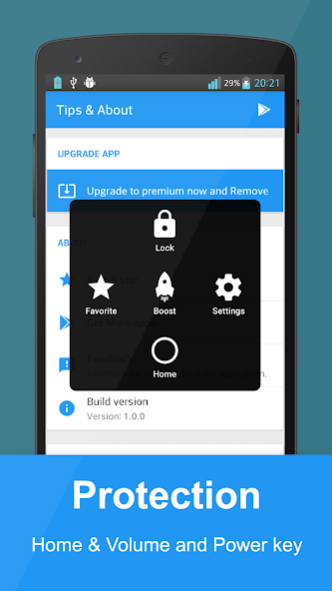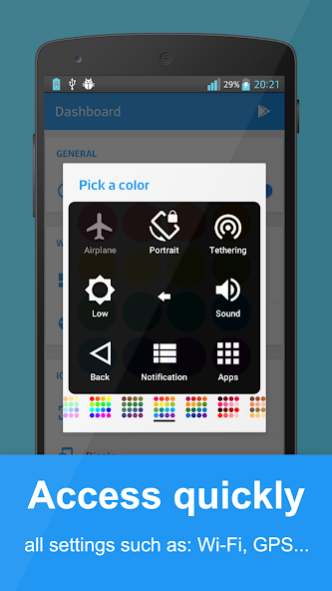Assistive Touch Me & Ram Boost 1.2.1
Free Version
Publisher Description
This app uses the Device Administrator permission and uses Accessibility services.
"Assistive Touch Me" is a completely FREE tools and, above all, it's simple and extremely useful for Android devices.Application has always been an icon displayed on the screen so you can choose the task, as well as access to all your favorite apps, games and fast conversion or settings associated relating to the phone. You do not have to spend time looking for the necessary settings of the device that you just open the icon, the available options will display for you to find one quickly so that you manipulate with one click.
Also "Assistive Touch Me" also functions as speed, optimize and clean your phone, your phone helps run faster, smoother, and keep your phone does not encounter problems such as errors software. It also supports virtual buttons to keep the phone without problems other damages.
Freeing RAM, clean and optimize memory, speed up your phone and your phone will also help save battery power considerably. "Assistive Touch Me" helps you delete unnecessary applications running in the background, optimizing battery charging can help you charge the battery faster.
Especially this application than the application of the same type with advanced features:
- Especially you can change the icon anywhere, any application that supports image viewing as: Gallery, File manager, QuickPic, Facebook ...
- There are many options for changing icons like Assistive Touch Me: Choosing the default icon of the app, choose your favorite one image.
- There are many options for you to change the background color.
Quick touch setting include:
- Virtual Home button, easy touch to lock screen and open recent task
- Virtual Volume button, quick touch to change volume and change sound mode
- Clean ram, boost speed, one tap ram booster.
- Easy touch to open your favorite application
- Go to all setting very quick with a touch
- Virtual Back button (supported 4.1 and higher)
- Virtual Capture Screenshot button(supported 5.0 and higher)
- Virtual Power dialog button(supported 5.0 and higher)
- Virtual Open Notification button (supported 4.1 and higher)
- On/Off Wi-Fi
- On/Off NFC
- On/Off Hostport Tethering
- On/Off Bluetooth
- On/Off Location (GPS)
- Ring mode
- Screen rotation
- Volume up & down
- Airplane mode
- Brighness and screen timeout
- Flashlight Bright
- Launch all applications or games on your device
...
NOTE:
- To use the function "lock screen" please turn on the device administrator. If you want to remove the application, please search function to remove to remove the normal application.
- Serveral feature such as: screenshot capture, virtual back button, virtual power dDialog button only available on Android 5.0 or higher.
Please do not let the bad reviews if you do not read this content. Thank you for supporting the application
About Assistive Touch Me & Ram Boost
Assistive Touch Me & Ram Boost is a free app for Android published in the System Maintenance list of apps, part of System Utilities.
The company that develops Assistive Touch Me & Ram Boost is astudio. The latest version released by its developer is 1.2.1.
To install Assistive Touch Me & Ram Boost on your Android device, just click the green Continue To App button above to start the installation process. The app is listed on our website since 2020-06-30 and was downloaded 2 times. We have already checked if the download link is safe, however for your own protection we recommend that you scan the downloaded app with your antivirus. Your antivirus may detect the Assistive Touch Me & Ram Boost as malware as malware if the download link to vn.astudio.app.assistivetouch is broken.
How to install Assistive Touch Me & Ram Boost on your Android device:
- Click on the Continue To App button on our website. This will redirect you to Google Play.
- Once the Assistive Touch Me & Ram Boost is shown in the Google Play listing of your Android device, you can start its download and installation. Tap on the Install button located below the search bar and to the right of the app icon.
- A pop-up window with the permissions required by Assistive Touch Me & Ram Boost will be shown. Click on Accept to continue the process.
- Assistive Touch Me & Ram Boost will be downloaded onto your device, displaying a progress. Once the download completes, the installation will start and you'll get a notification after the installation is finished.